Checkout is the most sensitive customer touchpoint.
Efficient customer checkouts usually clock higher conversions as compared to clunky, cluttered checkout interfaces. It is here that personalization can truly drive sales by simplifying what a customer sees and making it more relevant to their case.
In fact, checkout personalization has already been in practice since 2020. Data shows that about 68% of the businesses in 2020 were leveraging real-time behavioral data to personalize static segments (like checkout).
Personalization can help declutter the checkout page.
Let’s explore how Shopify checkout extensibility can personalize the checkout experience for customers and drive more sales for your business.
What is Checkout Extensibility?
eCommerce is a constantly evolving digital space where customer expectations keep rising.
In order to provide the best shopping experience possible, more and more Shopify users are turning to the Checkout Extensibility suite. This is because the Checkout Extensibility suite allows users to achieve stellar customizations and personalization of their checkout interface.
Checkout Extensibility allows developers to improve the checkout process of a Shopify store by reinforcing it with custom apps. Shopify development professionals can improve aspects like checkout flow, order summary, shipping, etc. by applying customizations to the workflows using custom apps developed using a collection of components and APIs.
Businesses can enjoy several benefits from upgrading to this new suite:
- Enhanced user experience: A checkout that is streamlined and personalized provides a good user experience and enhances customer loyalty.
- Better conversion rates: A smooth checkout with relevant information keeps customers engaged and improves conversions.
- Consistent shopping experience: Your brand can stay consistent in providing your users with an excellent checkout experience everytime they shop with your brands across Shopify.
- Better marketing: Cross-selling and upselling are more impactful when the information is personalized and relevant to the buyers.
- User data: User interaction with personalization elements helps your business glean more information about providing better experiences.
- Third-party integrations: Checkout Extensibility can enable several key integrations with third-party services (like payment gateways, shipping calculators and currency converters), enhancing the overall experience for the customers.
Let’s now understand how you can achieve Shopify checkout customization using Checkout Extensibility.
How Does Checkout Extensibility Help in Customizing the Shopping Experience?
Checkout Extensibility is Shopify’s answer to businesses who wish to do more with their checkout experience.
This power suite now enables merchants to apply an application-based, better-converting, and upgrade-safe solution to their checkout modules. It can also be easily integrated with Shop Pay.
As an added benefit, merchants can apply code-free customizations to their checkout pages.
Checkout Editor
- Checkout Editor is perhaps the biggest improvement that Checkout Extensibility offers. This interface allows the developers to customize the checkout page through a single dash that is separate from the Theme Editor.
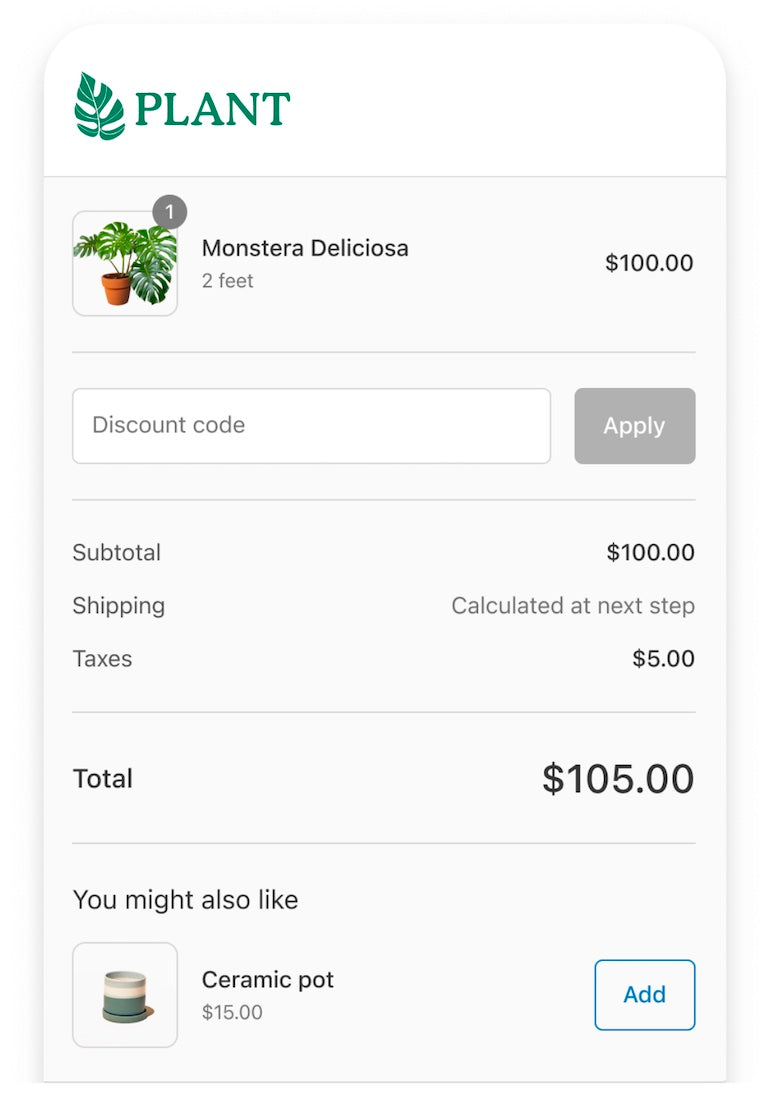
- Checkout Editor allows merchants to add apps to the checkout page and change the fonts, colors, images, and more. Businesses can also add branding content to the checkout page using this tool. The best part is that all these changes automatically reflect in the new customer account pages.
Pixels Manager
- With the previous systems, merchants had to add dedicated JavaScript to track events and triggers in various locations. With Pixel Manager, businesses can now save that time by storing all these scripts in a single place and running them in a sandbox environment.
- Pixel Manager in Checkout Extensibility is a tool that merchants can use to track the event-triggering pixels on the eCommerce website.
- Custom pixels provide several benefits to store owners, like customer events visibility, adding more layers of security, and privacy compliance.
Checkout Apps
- Checkout apps are customization options that Checkout Extensibility provides to merchants. These apps are built by app developers and Shopify partners and published on the Shopify App Store.
- You can also custom-develop an app and use it on your checkout with the help of Checkout Editor. You can personalize aspects like discounts, deliveries, payments, fulfillment constraints, etc., using customization apps in the Checkout Extensibility suite.
- Additionally, if you require more personalization, you can consider using Checkout Branding API to achieve the desired results.
Upgrading to Checkout Extensibility: A Step-By-Step Approach
You can upgrade to Checkout Extensibility from checkout.liquid in three simple steps.
However, before you begin, it is important to check whether or not your store is eligible. Your store needs to be on the Shopify Plus plan to be able to install this service.
Additionally, some features like Advanced Cash on Deliver, In Flight API Mutations, and Unsupported Hosted Payment SDK Gateways in checkout.liquid are not compatible with Checkout Extensibility.
Step 1: Review
In this step, you will review your customizations applied to checkout.liquid:
- Navigate to the Online Store and click on Themes.
- Locate the current theme you are using, and click on the “ … “ button.
- To view your existing customizations, you would need to click on Edit code.
Step 2: Create
In this step, you will create a new checkout and replace the old systems with Checkout Extensibility:
- Go to Settings and click Checkout.
- Find the customizations section, and click on Create Draft Checkout. Now, you can design your new checkout page, add pixel tracking, and configure other features.
- Click Publish when your checkout is ready. You will be prompted to confirm the changes made to checkout.liquid customizations to Checkout Extensibility. Confirm it.
Step 3: Customize (Optional)
In this step (before clicking on Publish), you will customize your checkout page using Checkout Extensibility capabilities:
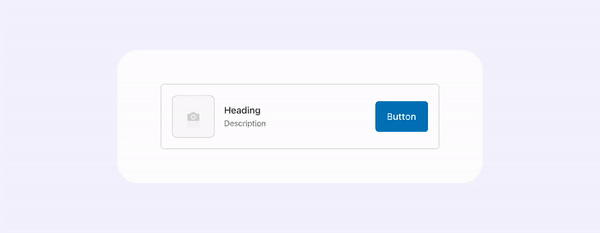
- You can add checkout apps, UI extensions, and more.
- You can set up pixel tracking.
- You can add more first-party features.
Give Your Customers a Reason to Keep Shopping With You!
If you have a Shopify store, you have an excellent opportunity to convert more visitors into buyers using Checkout Extensibility. It is through personalized checkouts that customers will stay happy with the shopping experience your brand provides.
To assist you with implementing streamlined, beautiful checkouts, Centous Shopify Development services can make a world of difference. With services like theme creation, app development, integration, and upgrades, the Centous team can transform your checkout page for the better.
Get in touch with us today to understand the more ways in which Centous can help


